

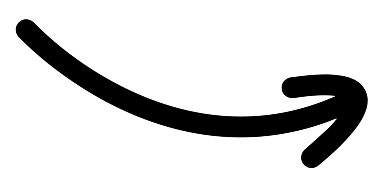


%201.png)
%201.png)
%201.png)
%201.png)
%201.png)







Customize the map styles to match the colors of your Webflow project. Then copy the Atlist embed code.
Open the Webflow editor and add a Embed element (previously Custom Code) to your page.
Make sure you have pasted the embed code into the Embed element. (The embed code will not work within a paragraph element.)
.png)
Start by creating a Google Sheet that will serve as the "source of truth" for your CMS map. Any updates made here will automatically flow into both Webflow and Atlist later.
Next, build a Webflow CMS collection that mirrors the columns in your Google Sheet and sync them both with Zapier. Use a collection list for additional functionality.
Connect your Atlist map to the Google Sheet. Once connected, any updates in your spreadsheet will instantly reflect in the map as well.